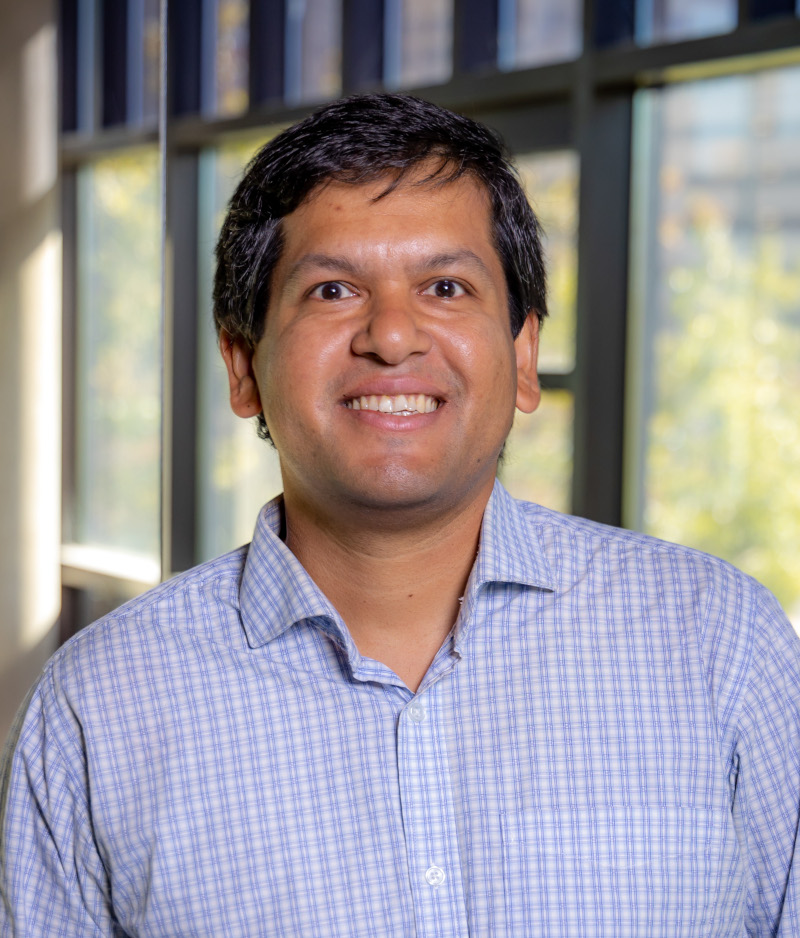Acccessing Windows 10 Shared folders (samba shares) from Ubuntu 22.04
less than 1 minute read
Say, you have some files/folder, say D:\my_box_folder\ you would want to access from Ubuntu (terminal). Here are few steps you can follow:
Step 1: Share the folder in Windows 10
- Right click on
D:\my_box_folder\, clickProperties. Then, on theSharingtab, clickSharebutton.
Step 2: (Admin only) Access the folder from Ubuntu 22.04 terminal
- Make sure you have the
cifs-utilspackage installed. Or, install it bysudo apt install cifs-utils.- Please note: CIFS stands for Common Internet File System. Also note, CIFS is now obsolete. It’s replaced with SAMBA.
- Mount the shared folder into
/mnt/cifs-my-box-folder. If the folder is not there, create it.sudo mount -t cifs //10.11.12.13/my_box_folder/ /mnt/cifs-my_box_folder -o username=XXX- Here, replace
XXXwith Windows 10 username. Also, change the IP of the Windows 10 system. - It will definitely you ask you for the password for the user
XXX
- Here, replace
- That’s it. If successful, you can get access to the
D:\my_box_folderfrom your ubuntu system..
References
- How to mount a SMB share in Ubuntu by Howard Young Link