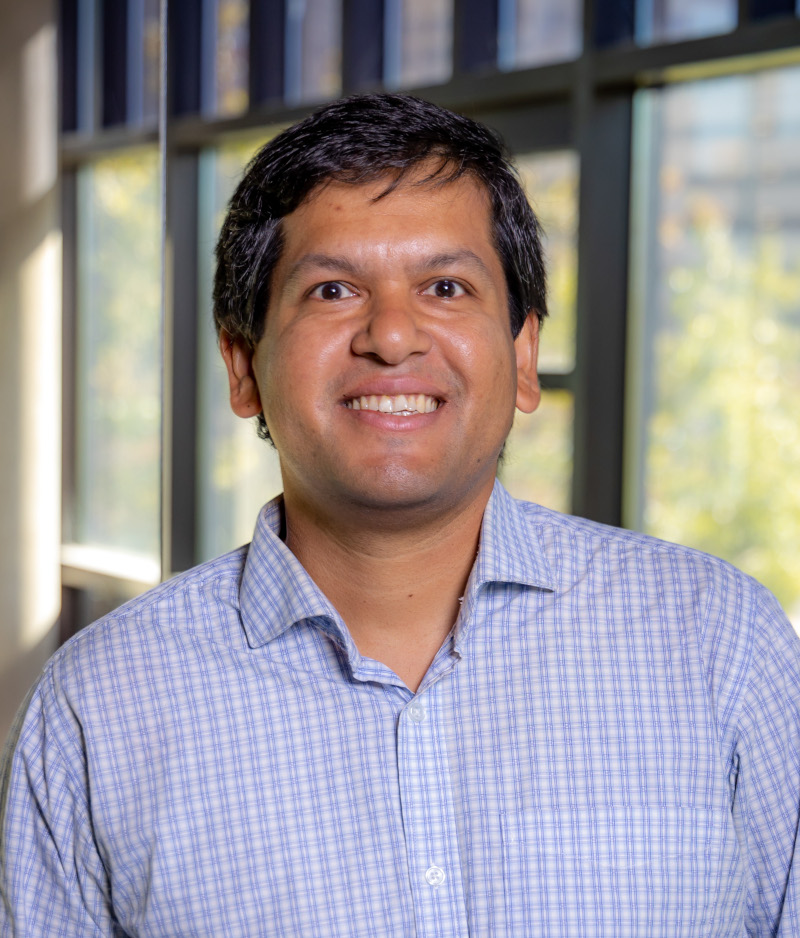Managing SSL Certificates with Amazon AWS Lightsail instance with Apache2 webservice
This post is for enabling a SSL certificate for free from Cloudflare.com. Say, you purchased a domain name (e.g., example.com from Godaddy). Now, you want an inexpensive way to host your website. Again, say you hosted the website at Amazon AWS Lightsail (either $3.50/mo or $5.00/mo as of the time of writing) with configuration like: {Platform: Linux/Unix, blueprint:Os only, OS:Ubuntu 22.04}. You then bind a AWS provided static IP with the instance and create a DNS zone with couple of DNS records like: {A records:[Record name:example.com,Route traffic to:1.2.3.4],[Record name:*.example.com,Route traffic to:1.2.3.4]}. Also assign the created DNS zone to the instance. Finally, copy the AWS provided list of Name servers into Godaddy’s Nameservers management page for your purchased domain while removing existing ones. And, you host your website files with Apache2 in your Lightsail instance. Here is a post I wrote on how to configure a site with apache2.